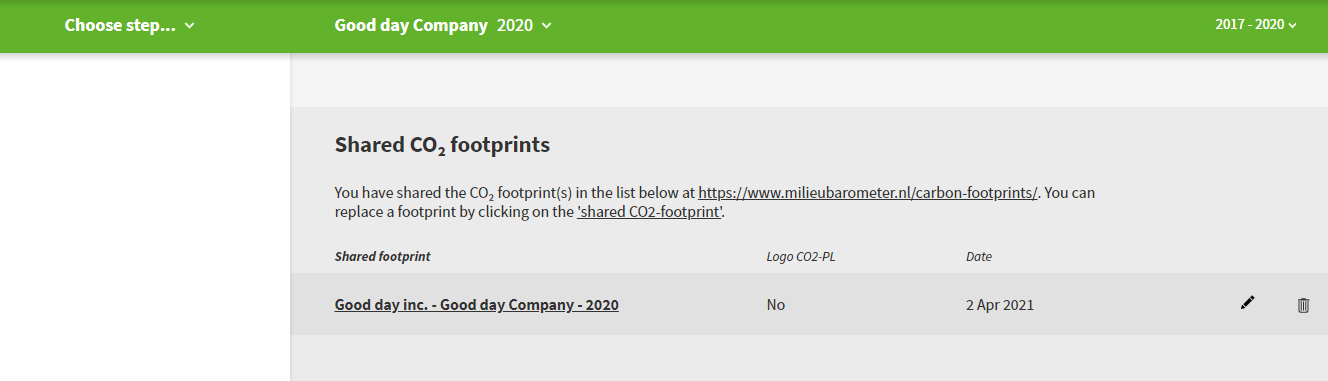Shared CO₂‑footprints
An overview of your shared CO₂ footprint can be found in the start menu > Footprint > Shared CO₂ footprints. Here you can easily see which CO₂ footprints you have shared (published on the Envirometer website).
Here you can:
- View the published footprints as they are displayed on the Envirometer website: Click on the link to the CO₂ footprint.
- Stop sharing the CO₂ footprint on the Envirometer website: Use the trash bin.
- Edit the published footprint: Use the pencil icon to go to the footprint that has been shared and first select stop sharing, followed by ‘Share CO₂ footprint’. Make sure to first decide whether you want to change the settings before publishing it again (language, layout, absolute or relative).
Important: Only ‘administrators’ and ‘users with all rights’ can share (publish) a CO₂ footprint.
Important 2: If you have defined a time window in the green toolbar, you will only see the published CO₂ footprints that fall within that time window.