Measures
The measures module lets you quickly see which measures still need to be addressed. You can also easily create a long-term plan by giving each measure a status and implementation year. Want to download the measures? For more information, see the help page Report & Download.
The measures are industry-specific. They contain the legally required measures (recognizable by the blue logo of the Dutch government), supplemented with other common and cost-effective environmental measures.
Evaluate measures
Three aspects of each measure can be changed:
- Status: A measure always starts with the status ‘start’. You can change this to ‘investigate/to do/ongoing/finished/n/a’. It is up to you how you use the status.
- Notes: This option is free to use as you see fit, such as to indicate the extent to which a measure has been implemented or why it cannot be implemented or who is responsible for it.
- Implementation year: This option lets you create a long-term plan and record when completed measures were implemented.
Note 1: The blue government label marks the regulatory measures from the Activities Decree. If there is a letter-number code after the label, it is an ‘Approved Measure’ for energy savings. Z and N indicate whether the measures are “moment-dependent” (must be carried out immediately) or can be carried out at a “natural moment” (i.e. replacement or renovation). An asterix (*) indicates that is is a regulatory measure for either waste management (see for more information: Afvalwijzer voor bedrijven or for transportation management (see for more information: Handreiking Vervoersmanagement).
Note 2: The measures module only contains those themes that were ‘enabled’ during the data entry phase.
Note 3: It is possible to copy the measure status from one barometer to another: Navigate to Barometers via the Manage button in the grey taskbar at the bottom of the page. Next, choose the barometer to which you want to copy the measure status. Use the import measure status botton at the bottom of the page to copy the measure status from the required barometer to the current barometer.
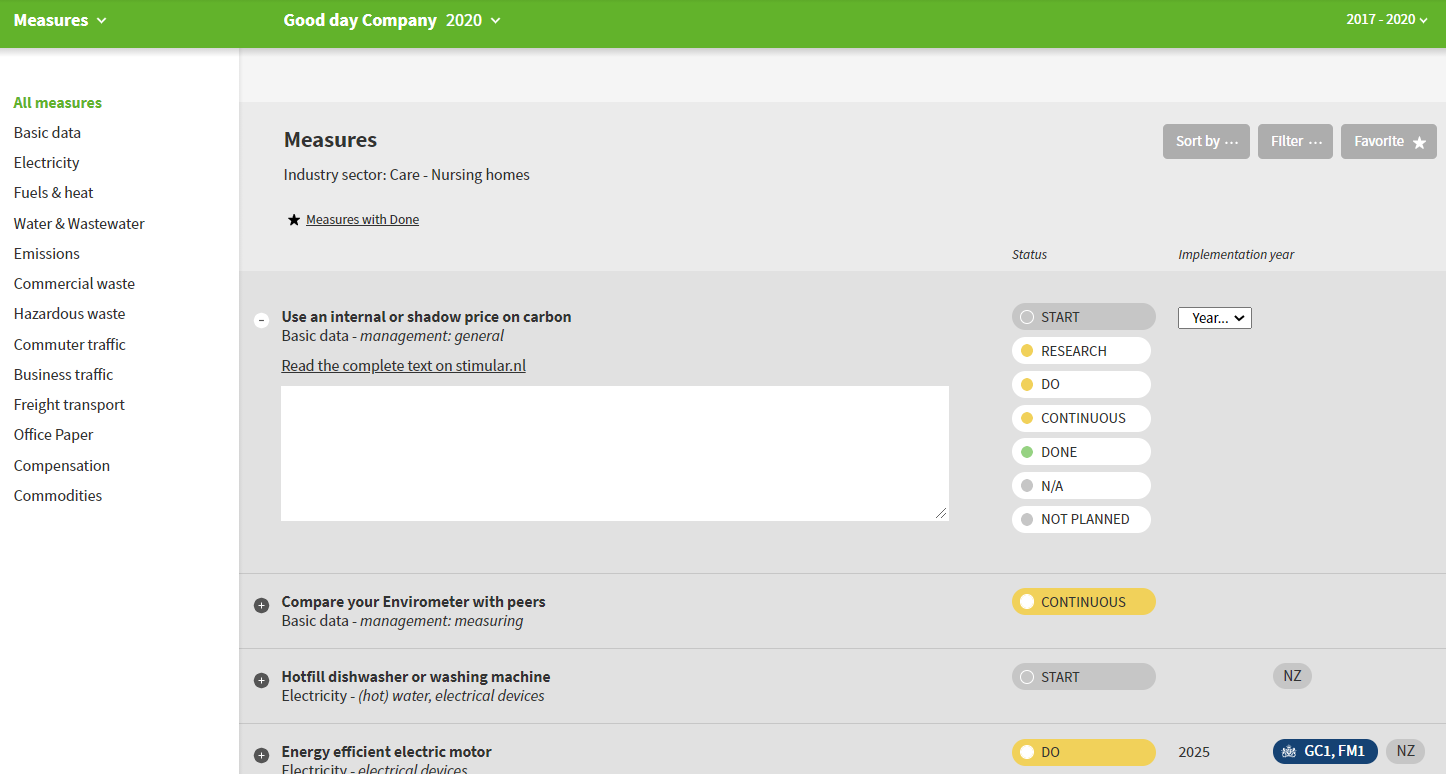
Change the list of measures
- Filter: The filter lets you define which measures you want to display, filtering by ‘legally required’ and status of the measures. This lets you, for example, focus on actions that are not yet completed. Measures with the status ‘n/a’ are already filtered out by default.
- Theme: View measures from a single theme by selecting that theme in the margin.
- Sort by…: This lets you make the list more relevant for your goal.
- Industry: Changing the Envirometer industry in manage > Envirometer also changes the list of measures. All defined statuses and notes are saved, but some measures will be hidden and new ones appear.