Organisation finetuning
At Finetuning organization you can:
- fine-tune multiple barometers at the same time (activate or hide items)
- adjust the titles of ‘production volumes’
- add scope 3 items to your CO₂ footprint,
- adjust titles of (three) themes
This is how you get to the Finetuning organization:
- Starting at ‘enter data’, go to ‘Finetuning’ (top right)
- Switch to ‘Organization’ (in the yellow bar).
Finetuning organization is only available to administrators.
Finetuning more barometers
Here, you can easily compare and adjust the finetuning of multiple barometers.
Turn items on (green) or off (grey) by clicking on them.
If a value is entered for an item, you must confirm turning it off, as the entered value(s) will then be deleted.
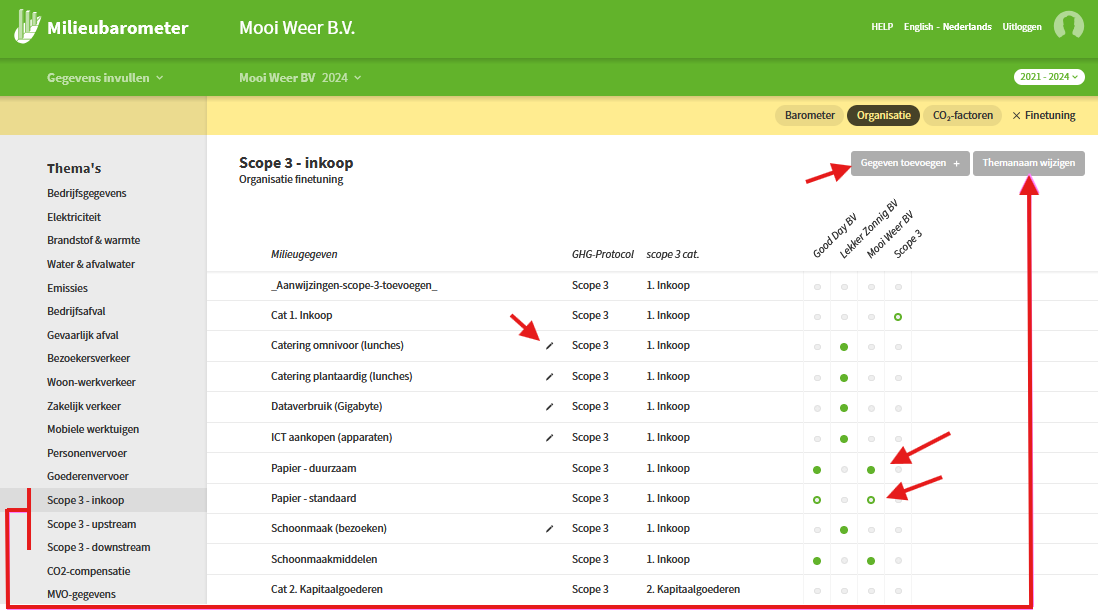
Adjusting production volume titles
The company data chapter has four items titled ‘production volume 1-4’. Here, you can change these titles (at the organization level = for all barometers).
Additional customization for Raw Materials and Other supply chain emissions
There are three themes (chapters) that you can (supplement) with items. For those items, you set the title, unit, scope 3 category, and CO₂ factor. This allows you to expand your CO₂ footprint with supply chain emissions (GHG scope 3) that are not default in the Environmental Barometer. Think of the CO₂ emissions from raw materials, the construction of your company building, or the energy use of sold products. On the help page about scope 3 emissions, you can read which scope 3 emissions are embedded in the Environmental Barometer and how to gradually expand your footprint based on the GHG breakdown of scope 3.
Adjusting titels of themes
The default names of the three ‘adjustable’ scope 3 themes are:
- Paper (& Raw Materials) – red in the graph
The old themes Office Paper and Raw Materials are combined here (2023). - Other supply chain emissions – light grey in the graph
- Other supply chain emissions (2) – dark grey in the graph
You can change the titles; you just cannot move items between the themes. Our experience is that within scope 3 ‘Purchasing (= category 1)’ is often the largest. Therefore, we think it might be useful to reserve one theme for that. The remaining scope 3 items can then be divided between the other two themes, for example in supply chain emissions upstream and supply chain emissions downstream.
Tip:
- Due to the history of the Envirometer, barometers often only have office paper as raw material in their CO₂ footprint. All other raw materials do not have a default CO₂ factor. If you feel that office paper doesn’t really fit into your CO₂ footprint because you don’t include other procurement (of raw materials and services) in your CO₂ footprint, you can set the CO₂ factor of office paper to zero. Office paper will then still be included in the Environmental graph but not in the CO₂ graph and CO₂ footprint.