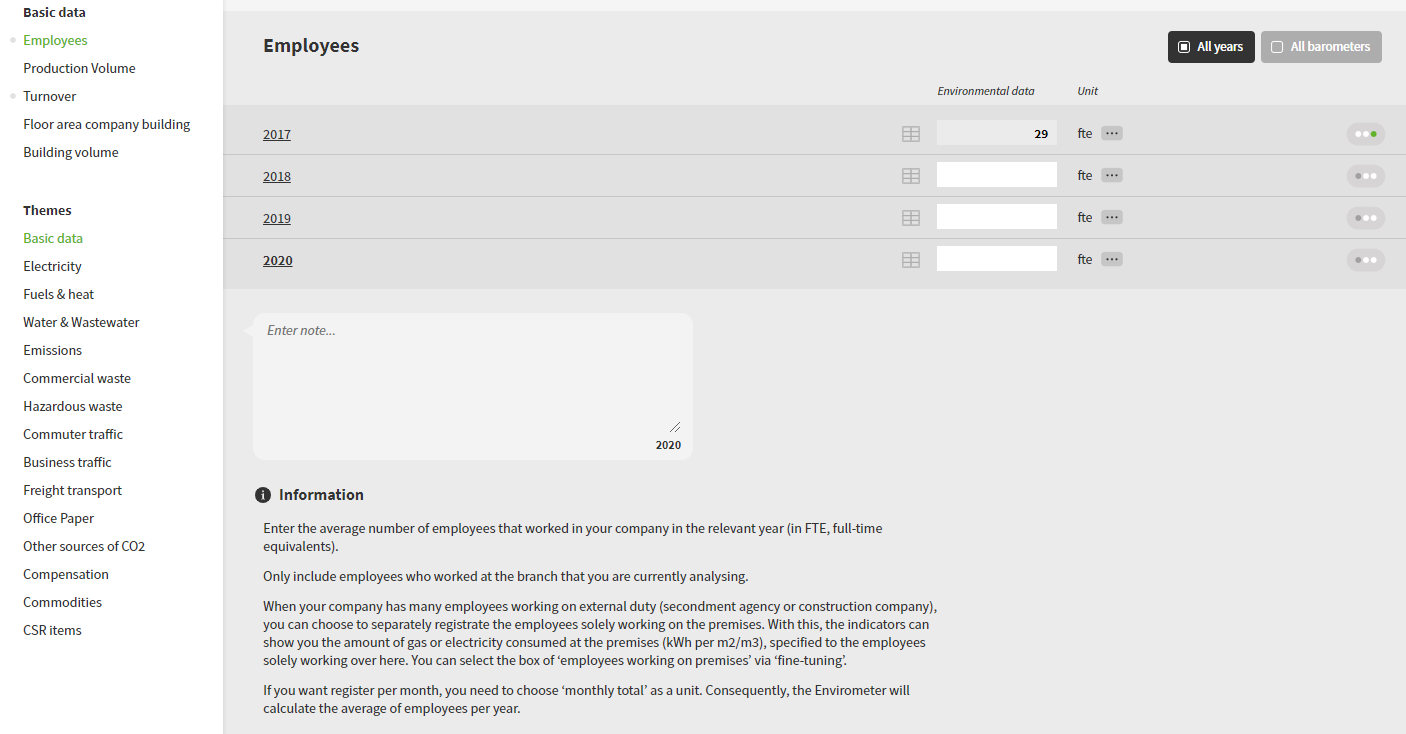Multiple years at a time
You can view and enter data for multiple years and/or Envirometers at the same time.
In the ‘Data entry’ section, click on an environmental-item, which will take you to the ‘multi-year field’. A few tips for this section:
- You can limit the number of years by defining a time window in the green toolbar.
- The ‘all Envirometers’ button lets you compare and/or enter data for multiple Envirometers.
- Notes
- Current notes can be edited directly.
- Add note: Click on the year to go to the details input field for that year. Make a note and return to the multi-year view via “all years”.
- If you want to ‘return’ to the input field for a specific year, select a theme in the left margin.
Important: You can switch years and/or Envirometers via the multi-year view. In the green toolbar, you can quickly check whether you are working in the right Envirometer/year combination.
Tip: If you enable all years and all Envirometers, you can quickly see the Envirometers in which that data is not activated and, if desired, activate it directly.