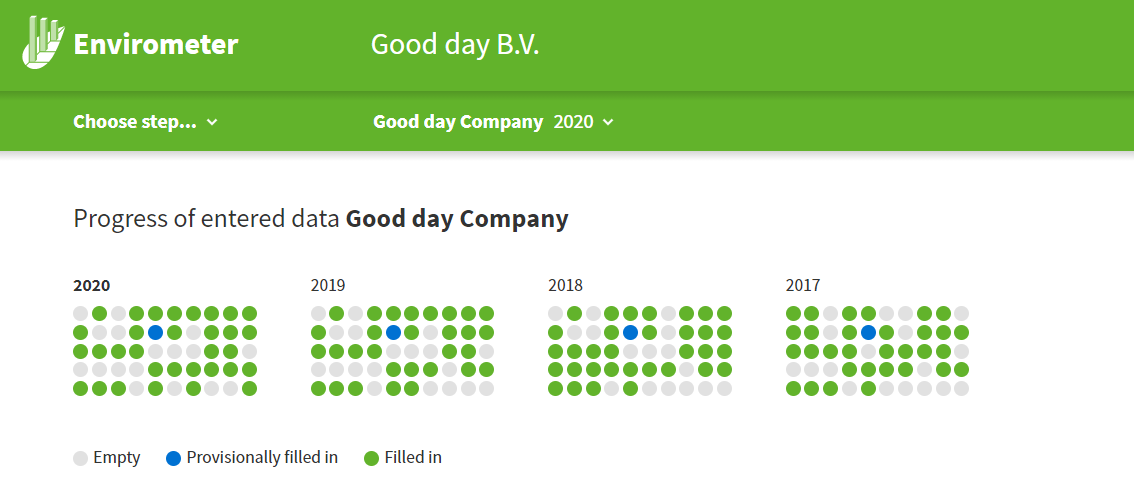Status overview
When you log in, the start page with the little balls will appear. These balls show the completion status of the Envirometer for the selected year. If you have selected a time window, it will only display the years within the time window (plus the selected year, if that year lies outside the range of the time window).
The small balls take you directly to the input field for that environmental item, for example to edit a specific entry (blue) or complete an empty field (grey).
The list of most recent changes to the Envirometer can also be found on the start page.